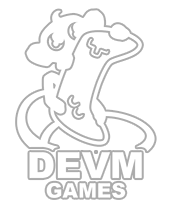
2021 March 11 - 17:31 Debug vs release builds
I was using a “lazy” property (similar to Wheel1) in the hot path for a project, and when running on [POPULAR GAMING CONSOLE] the game was spending over a millisecond on just the null check according to the profiler. So decided to test how expensive the Unity null check really is.
TLDR: it’s not really a problem on release builds, using the Unity profiler for profiling scripts can be really misleading.
The properties tested:
WheelCollider Wheel0 => wheelPreCached;
WheelCollider Wheel1
{
get
{
if (wheelLazyCached == null)
wheelLazyCached = GetComponent<WheelCollider>();
return wheelLazyCached;
}
}
WheelCollider Wheel2 => GetComponent<WheelCollider>();
WheelCollider Wheel3
{
get
{
TryGetComponent(out WheelCollider wheel3);
return wheel3;
}
}
The test results (10,000 iterations, times in milliseconds):
- Mac Editor
Wheel0: 0.1976
Wheel1: 0.5487
Wheel2: 0.6233
Wheel3: 1.3072
- [Popular console] Debug build (15-30x slower than the editor!! (very different hardware however) )
Wheel0: 3.1968
Wheel1: 16.0642 (null check is almost as slow as running GetComponent every time!)
Wheel2: 18.3008
Wheel3: 21.2258
- [Popular console] Release with "Explicit Null Checks"
Wheel0: 0.0015
Wheel1: 0.3846 (cost of null check is now tiny)
Wheel2: 4.2519
Wheel3: 5.1337
- [Popular console] Release without "Explicit Null Checks"
Wheel0: 0.0008
Wheel1: 0.3860
Wheel2: 4.9095
Wheel3: 6.1096
- Windows Release
Wheel0: 0.0030
Wheel1: 0.0692
Wheel2: 0.6131
Wheel3: 0.8053